Omnichannel for Customer Service - Missing Parameters on Resolve Case Macro Action
Macros for Omnichannel in Customer Service, are very useful for performing repetitive and monotonous actions efficiently. One such useful macro action is the Resolve a Case
When recently building an Agent Script and adding the resolve case action, I did not see any of the parameters being available.
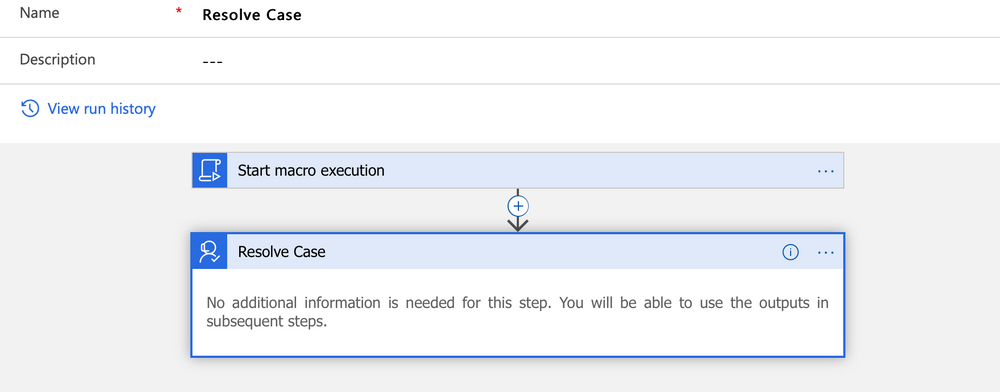
But looking at documentation, there are parameters that are needed to be set for this action to work.
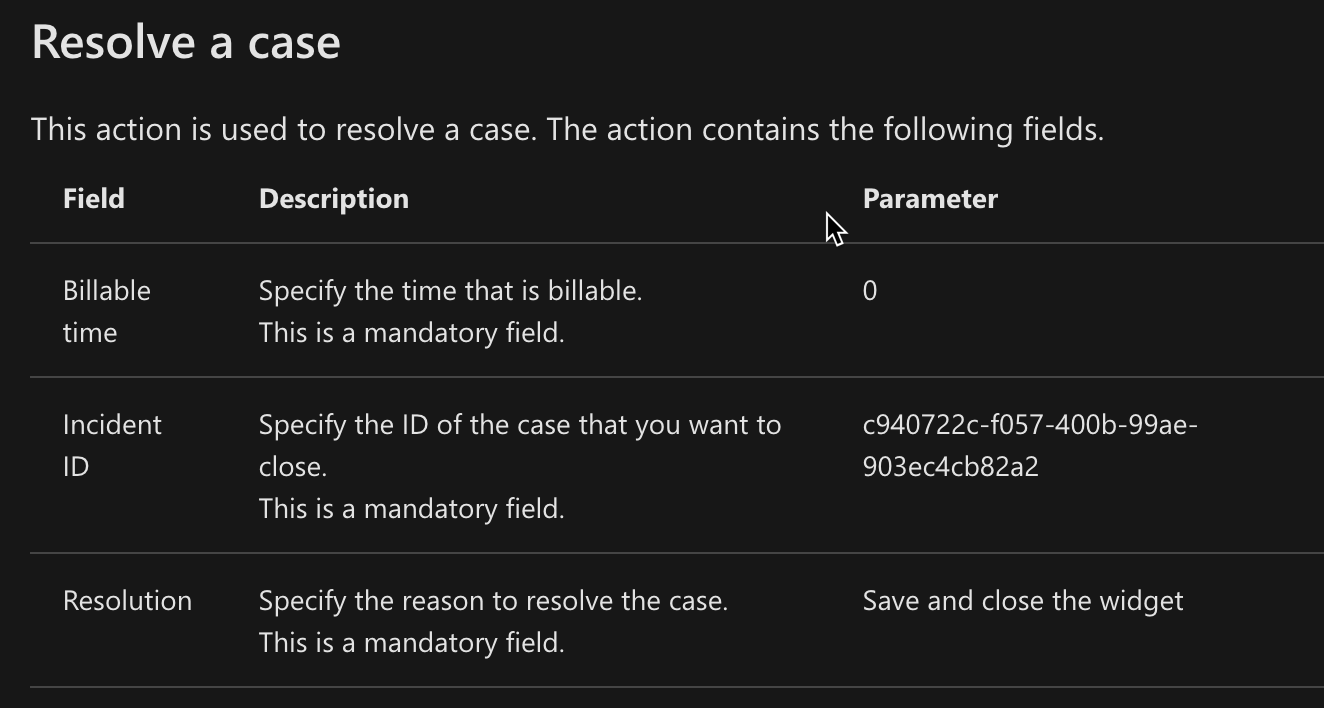
After some digging(mostly debugging the macro scripts in the browser) looks like every macro action template can have input and output parameters. Each of these parameters are than linked to a parameter definition record with Many to Many relationship.
If we open advanced find we can find these entities. Let's search for the input parameters associated to resolve case.
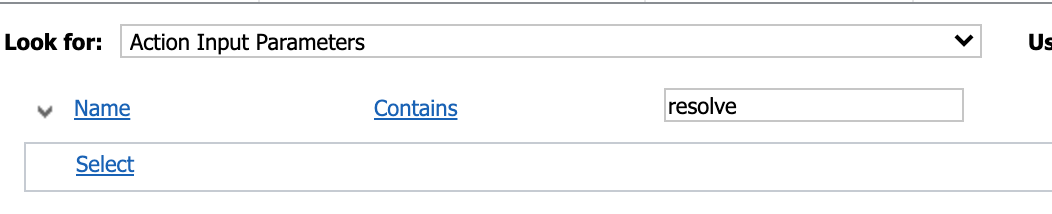
We should find an input parameter 'Resolve_Case_Input_Mandatory'
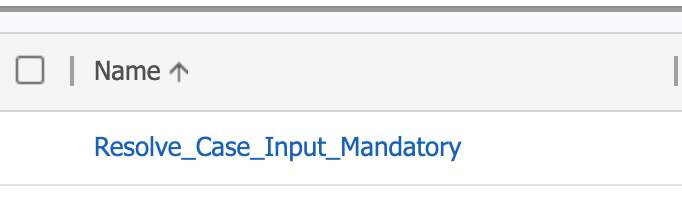
If we open this record, we notice that it doesn't have the necessary parameter definitions.
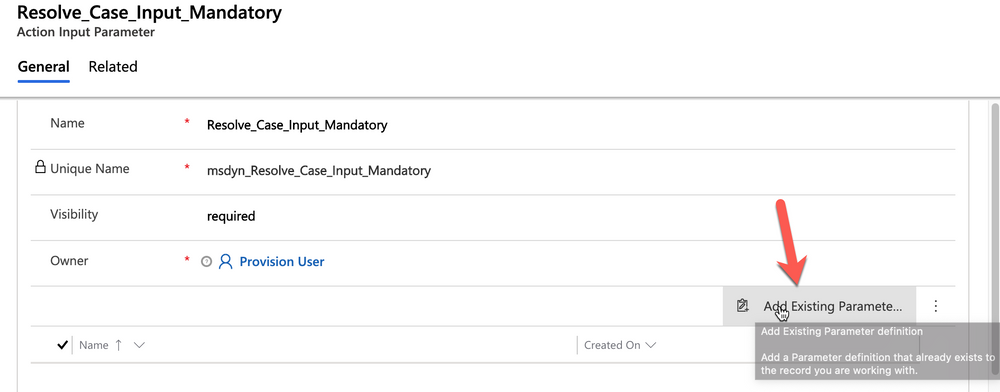
Let's add the three parameter definitions listed in the documentation
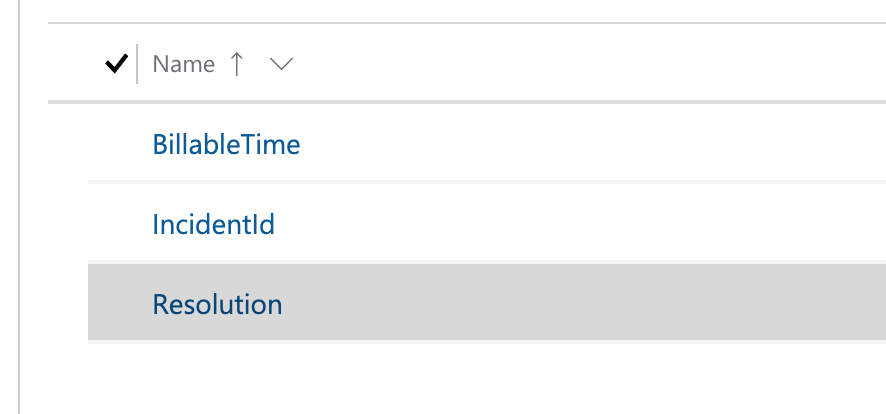
Now let's go back to the macro and add the resolve case action. You might notice that the existing action is now invalid.
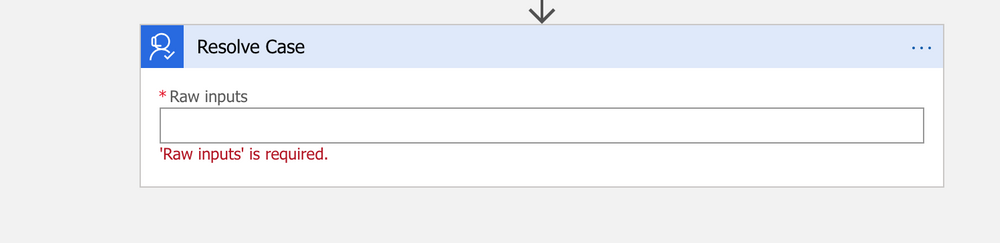
Delete it and add a new action, the parameters are now available. We should now be able to use this action without any issues.
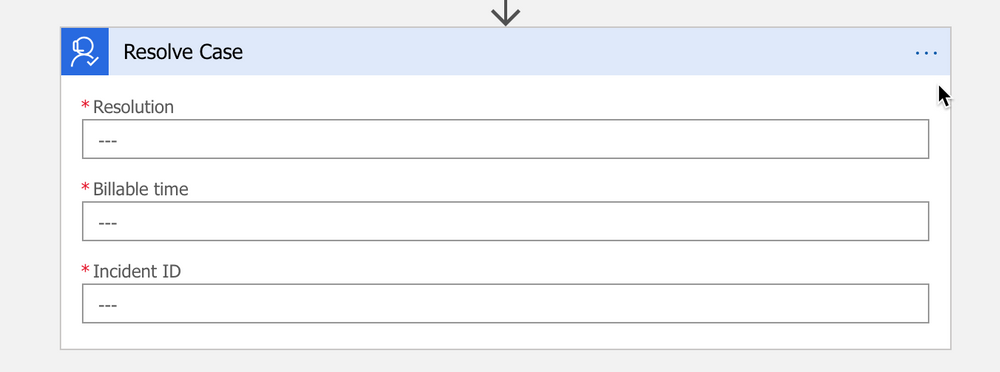
I suspect the reason why the parameters are not properly mapped could be a failure in creating the relationship records when we initially install the Omnichannel solution.