Using JSONView when Querying Web API in Dynamics 365
When working with Dynamics 365 web API to query data, we often try to quickly test the URL for the OData request we created and verify the results in the browser. This is particularly useful when working with JS to make requests or working with integrations to validate the data.
However when looking at the results it's not easy to process the information because of the way how browsers render the response data. Below is an example request of how Chrome renders the response
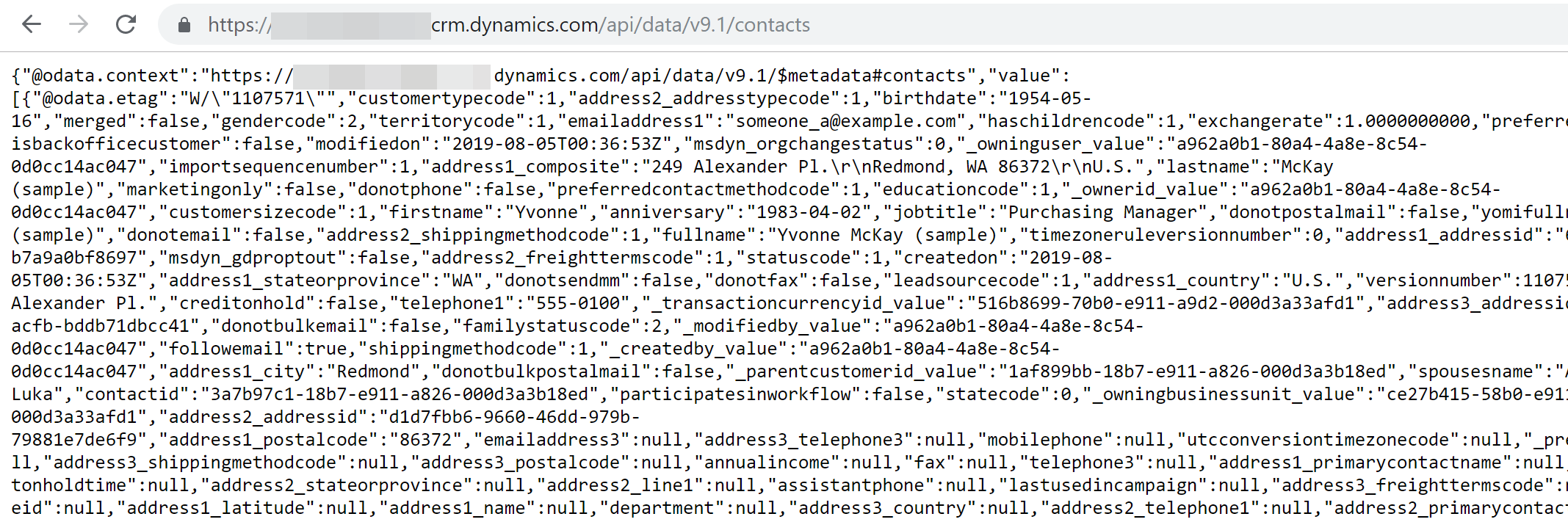
Since the response is JSON data it would make things lot easier if browsers could render the response in JSON format instead. That's where the JSONView extension comes handy. Once this extension is installed we can now see the JSON response data nicely formatted. Below is the same example request with the extension installed in Chrome.
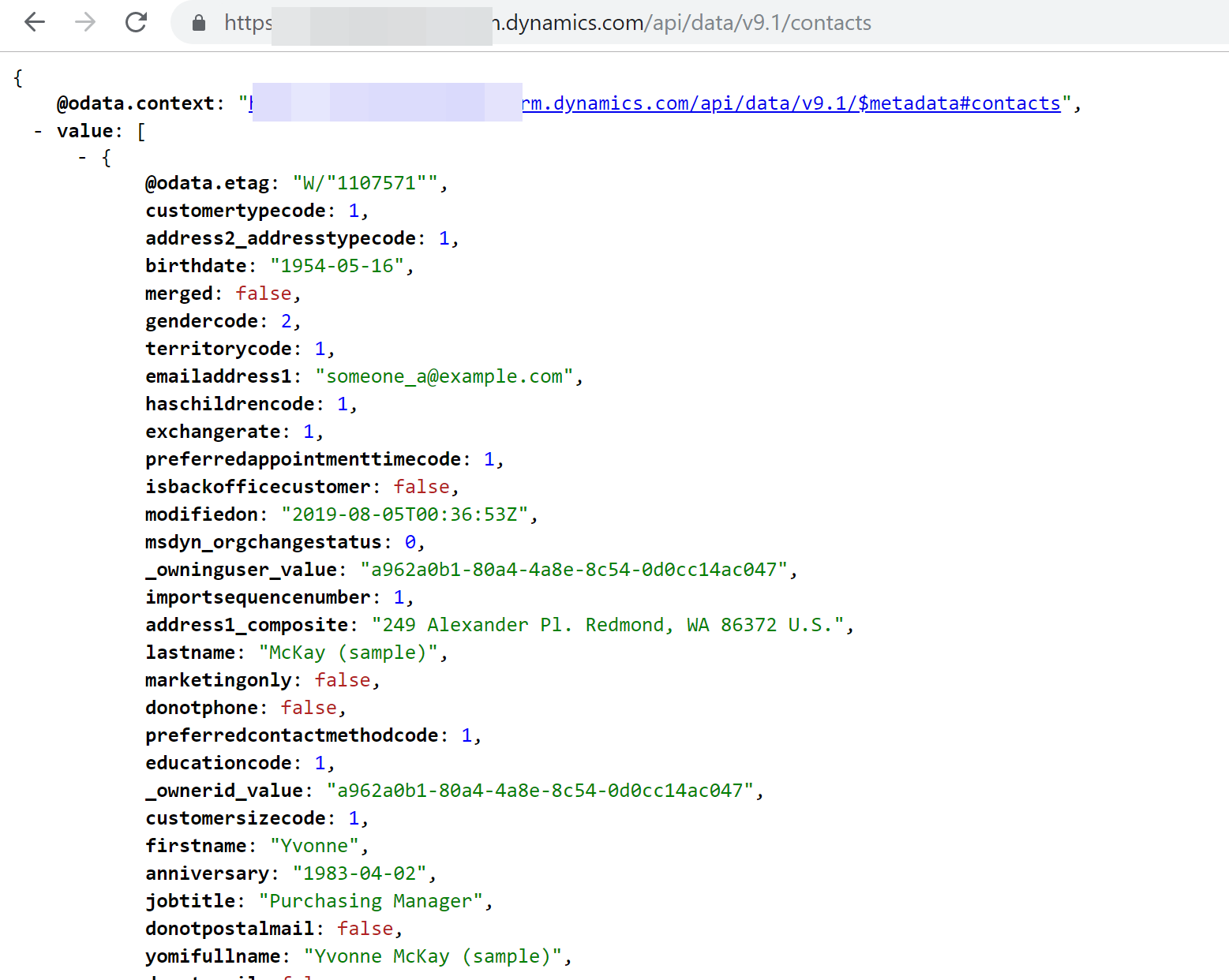
Would definitely recommend this extension not only when working with Dynamics 365 but for any RESTful APIs that you want to quickly test the URL and look at the JSON response in your browser.