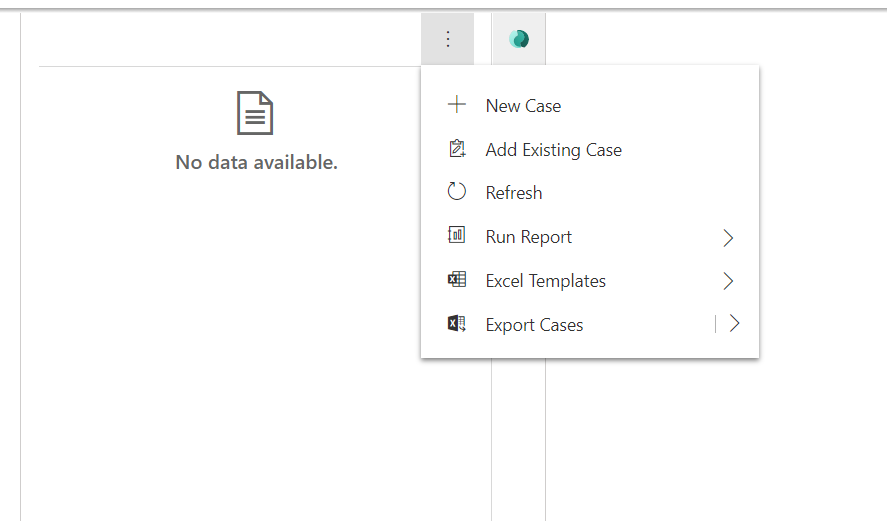Show/Hide 'See associated records' and 'See all records' on Sub Grids
When using sub grids in Dynamics 365, we often have to use the 'See associated records' button to perform additional operations on these associated records.
Let's look at an example using the case entity
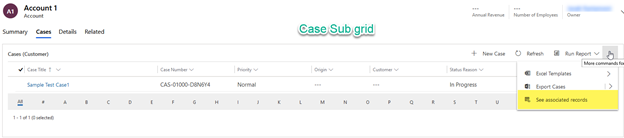
In the above picture, when we click the See associated records, we now have the ability to perform additional actions(Activate, Deactivate, Export etc.)
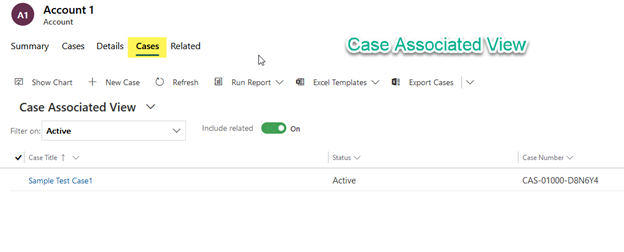
If you have a special use case where you do not want to show the 'See associated records' you can hide it using the below steps
Navigate to the Case form where you would like to make changes and set the focus on the Navigation
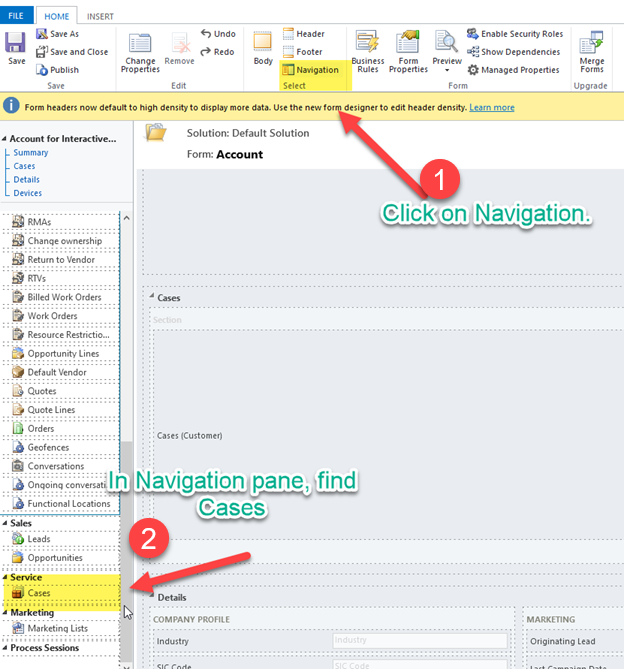
Remove the Cases navigation item, save and publish.
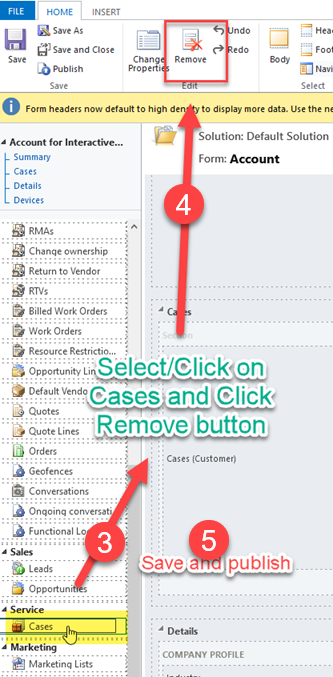
Now go to the case form and the 'See associated records' is not visible but instead you see the 'See all records'
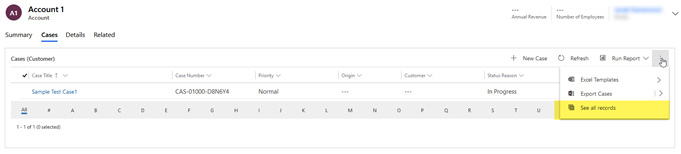
If we want to take this one step further and also hide the 'See all records', you can accomplish this by moving your sub grids from the standard section to a Reference Panel section.
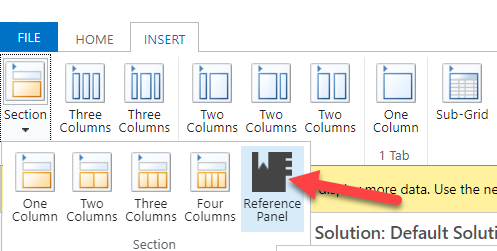
Add you sub grid on the Reference Panel section, save and publish. You would no longer see either the 'See all records' and 'See associated records'.
Note: There can be only one Reference Panel section on a form.